How to get Binance API keys?

Generating new API keys in your Binance account
To use Evendal bots with your Binance account, you need to connect between them using API keys (API key + API secret).
Those keys can be generated in your Binance account by following the steps below.
First, log in to your Binance account or create a new account if you don’t have one.
Note: To generate your API keys on your Binance account, you need to verify your identity on Binance.
After logging in successfully to your Binance account, and being redirected to your account dashboard, click on "Account" on the side menu.
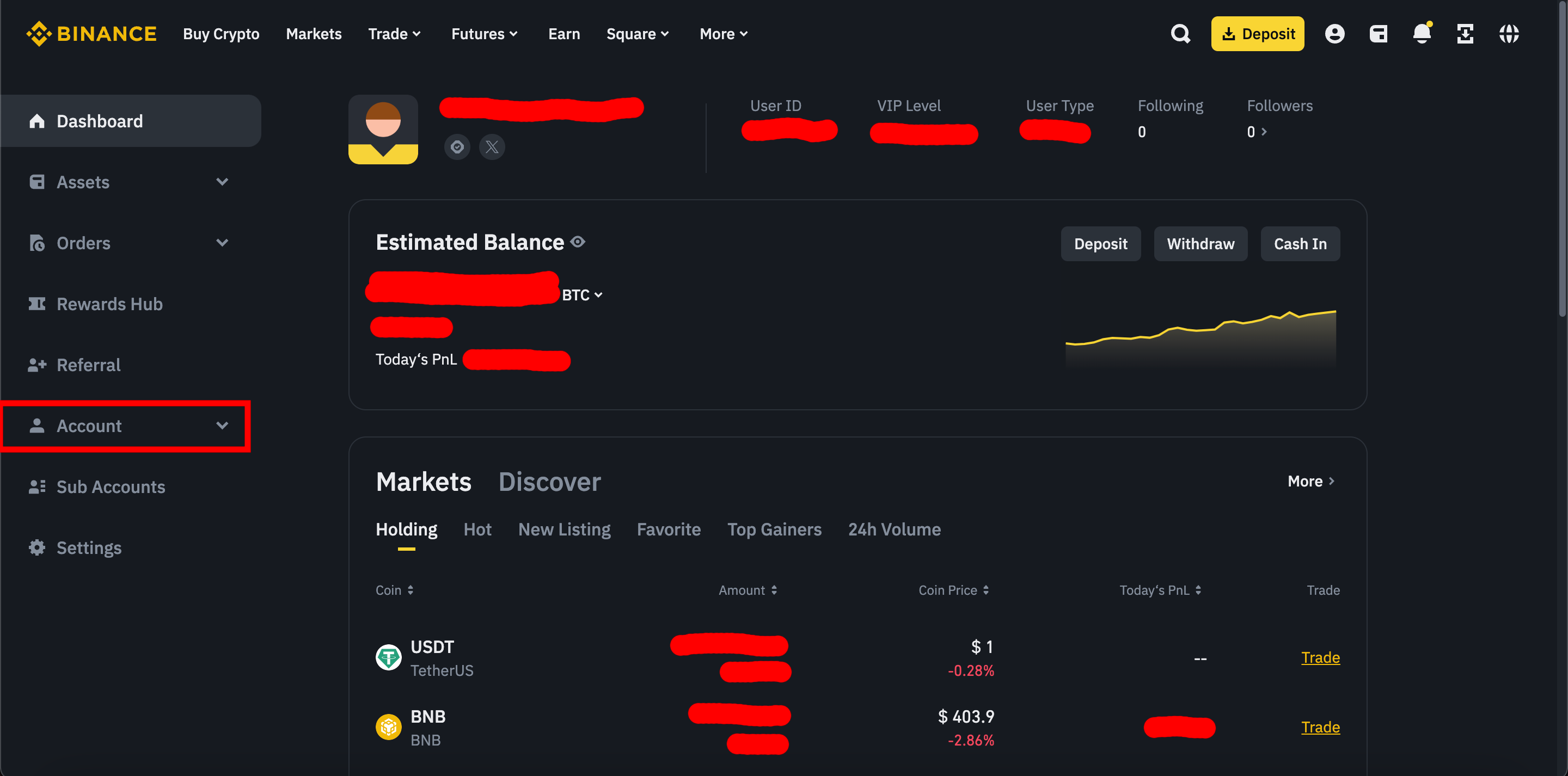
Next, click on "API Management".
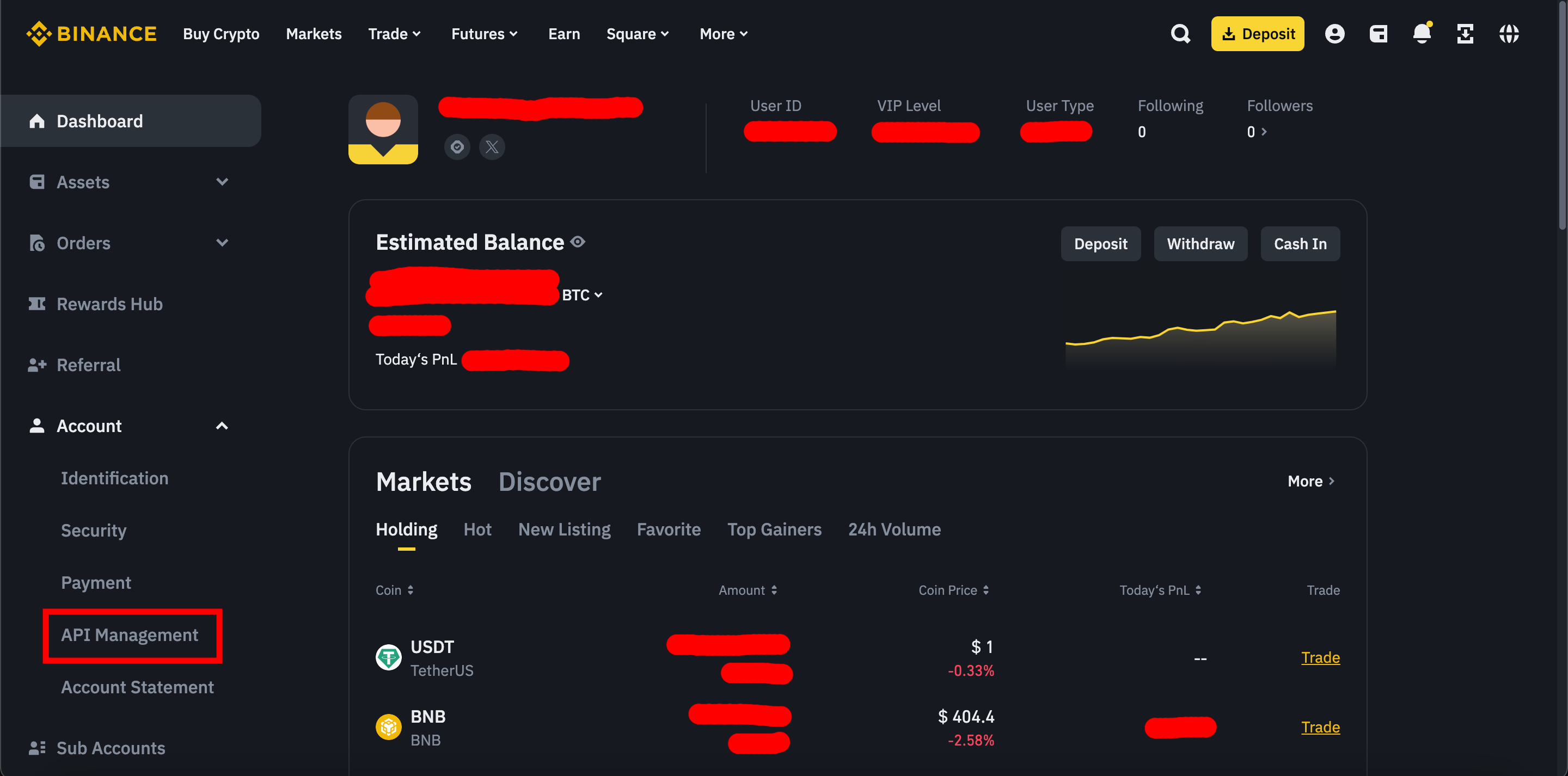
You will be redirected to the API management page, click on the "Create API" button.
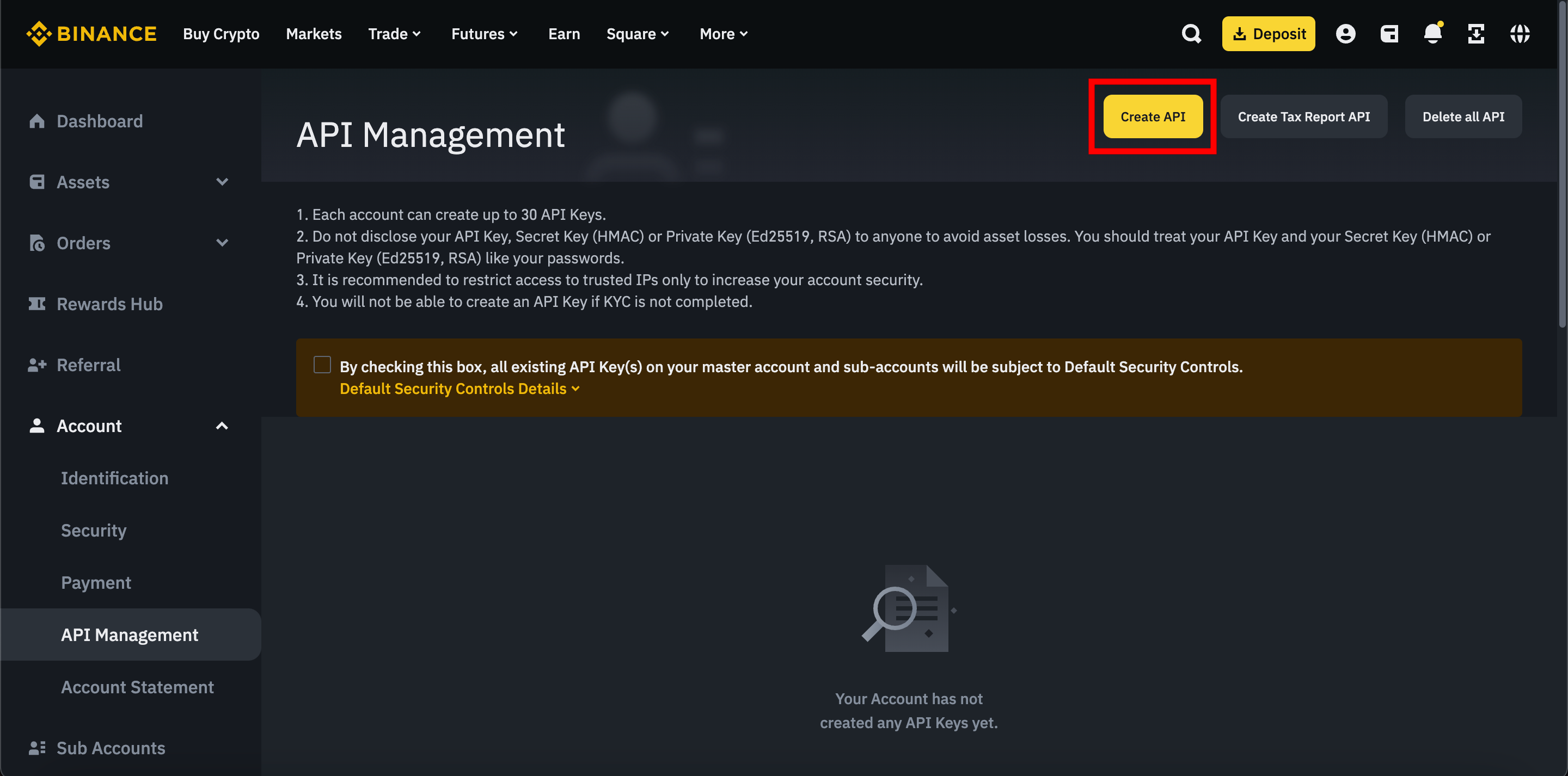
After clicking on the "Create API" button, a popup window will open with the "System generated" option selected by default, leave this option selected and click on "Next".
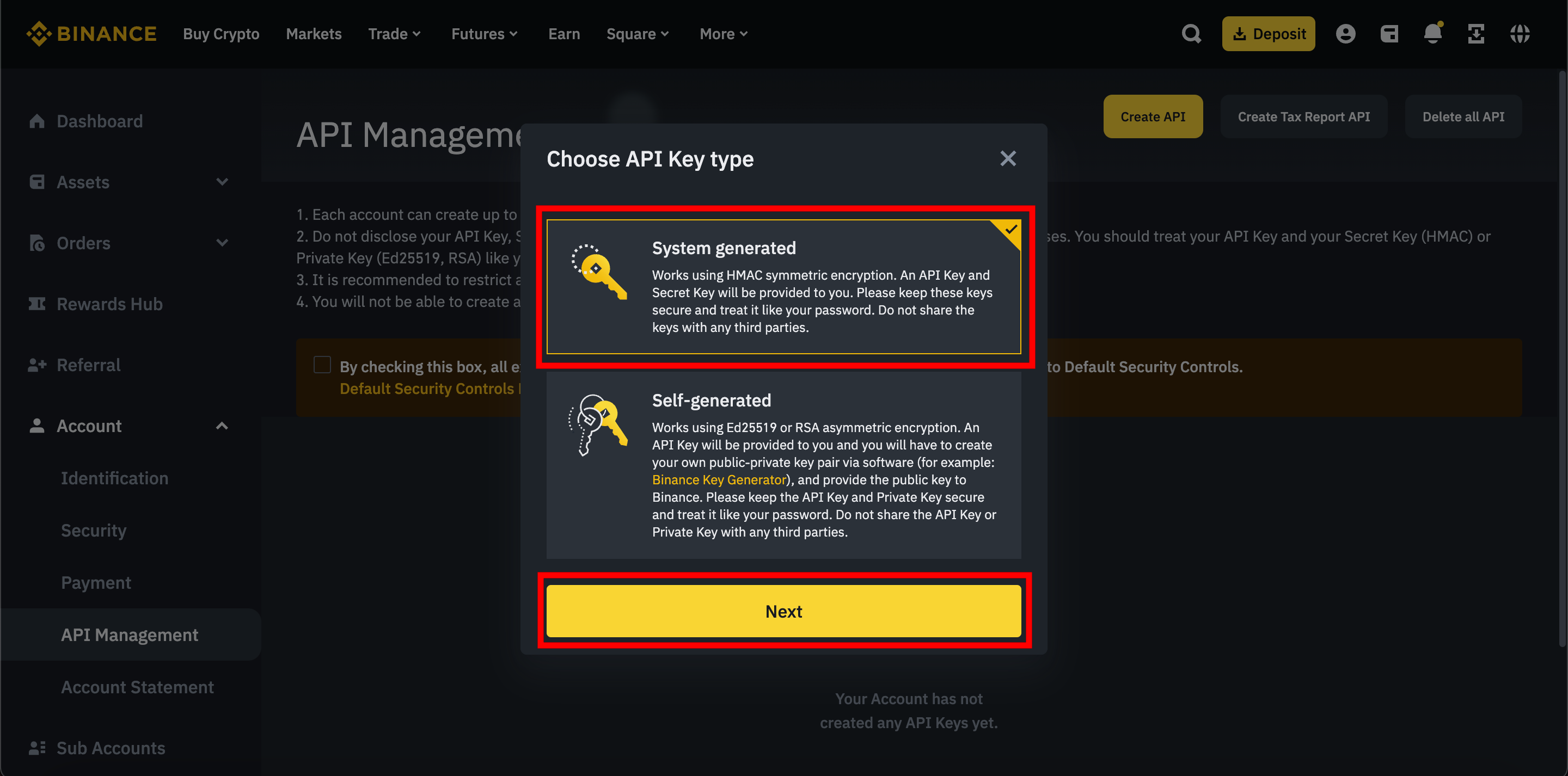
Next, another popup window will open, add a name for your API keys on the "Label API key to proceed" input and click on the "Next" button.
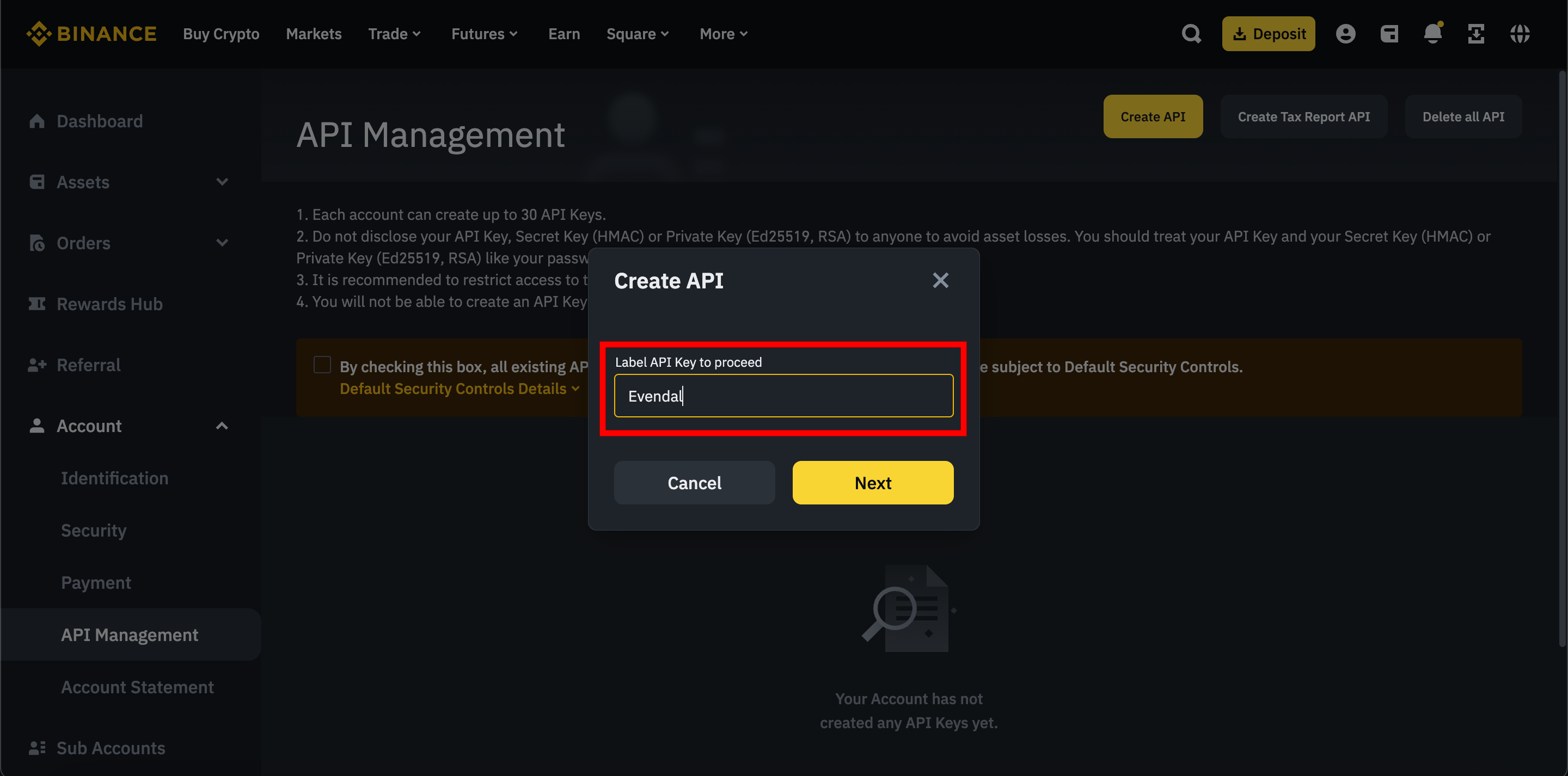
After clicking on the "Next" button, another popup window will open to make an email and phone verification, which is required from Binance to go to the next step.
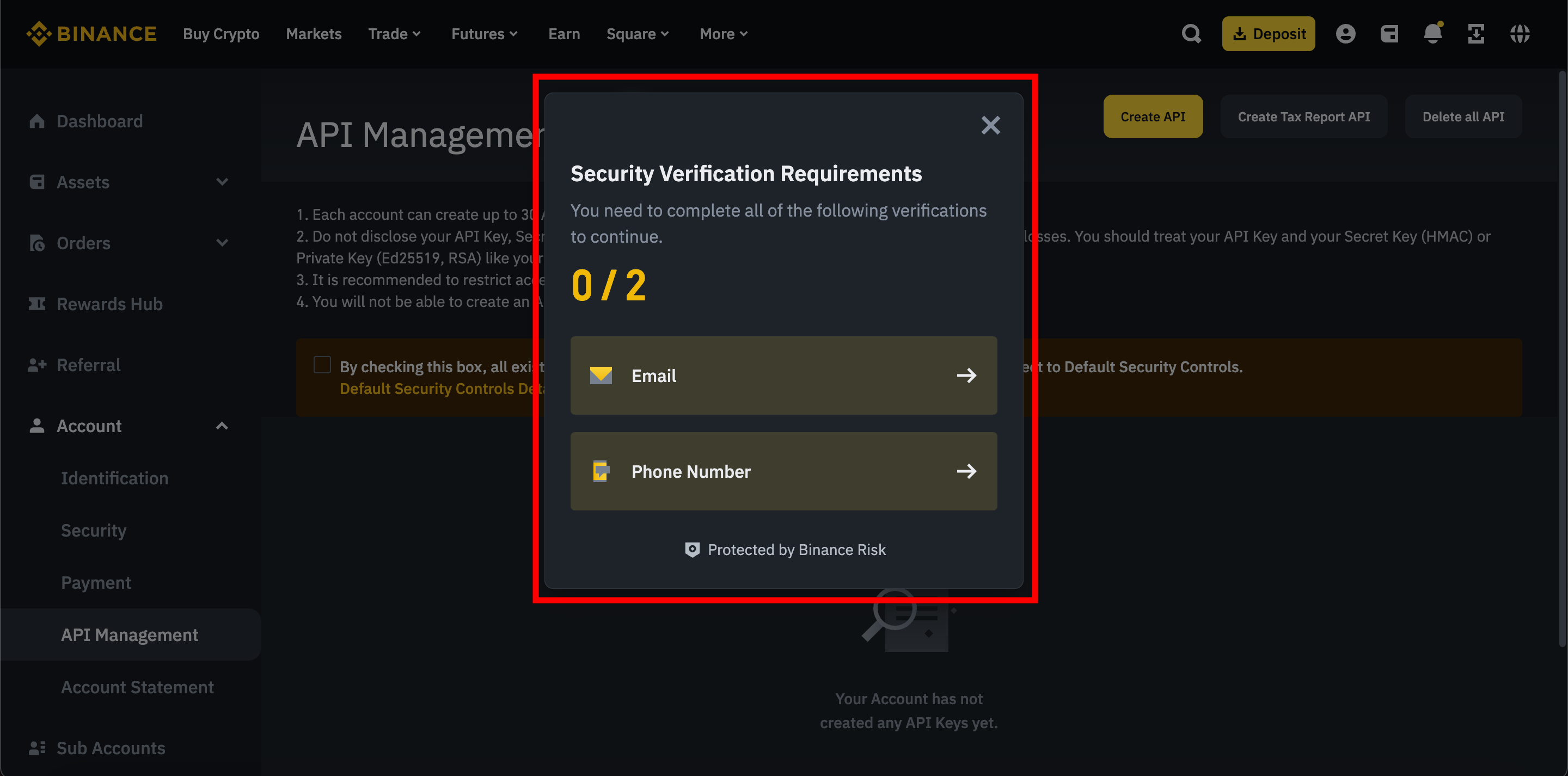
To verify the email just click on the email verification option first, and then you will be asked to put a 6 digits code, this code will be sent to your email just copy and paste it on the specific input.
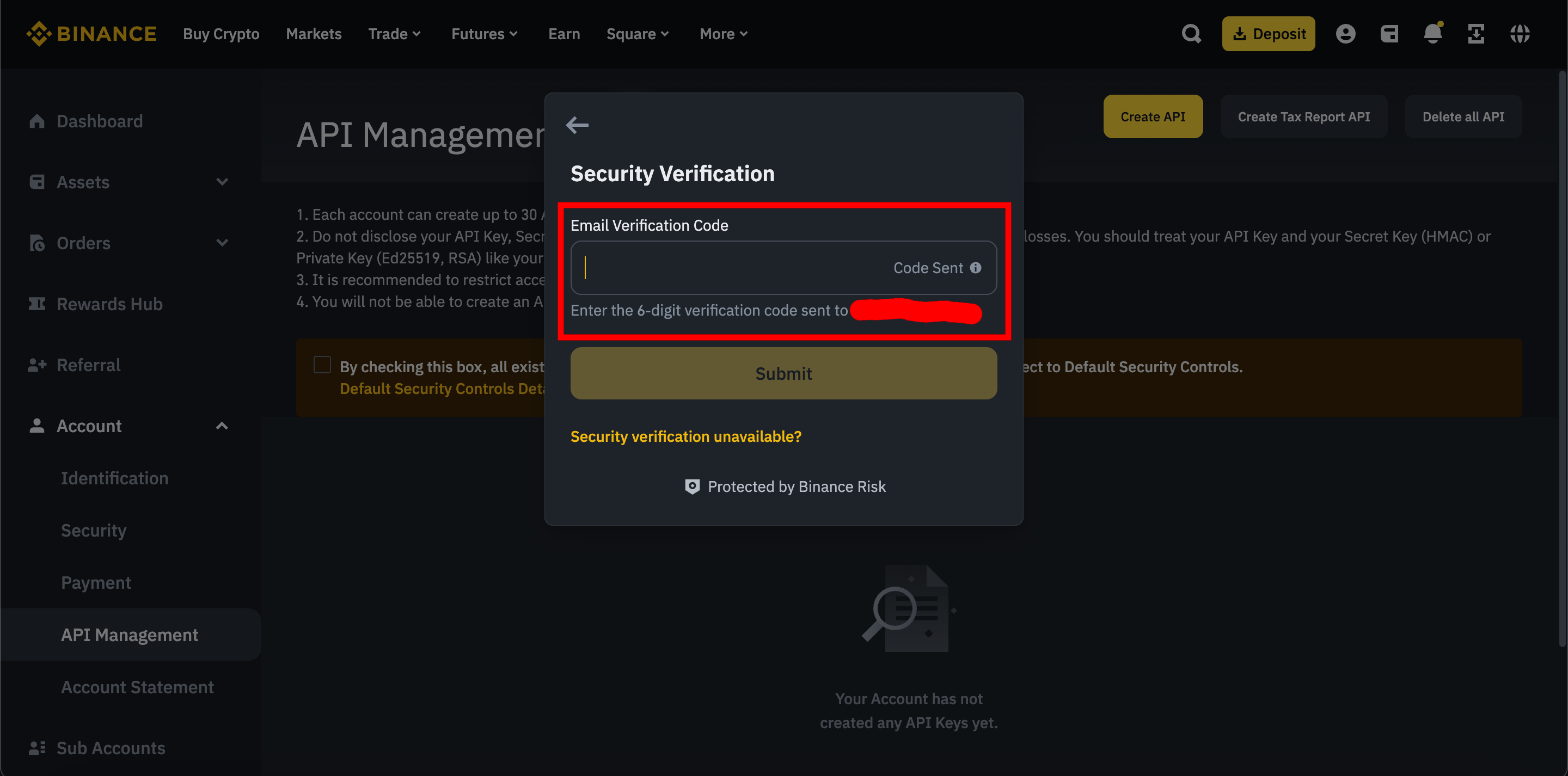
After verifying the email successfully you will be redirected back to the previous verification popup with the email verification marked as verified, next click on the phone number verification option.
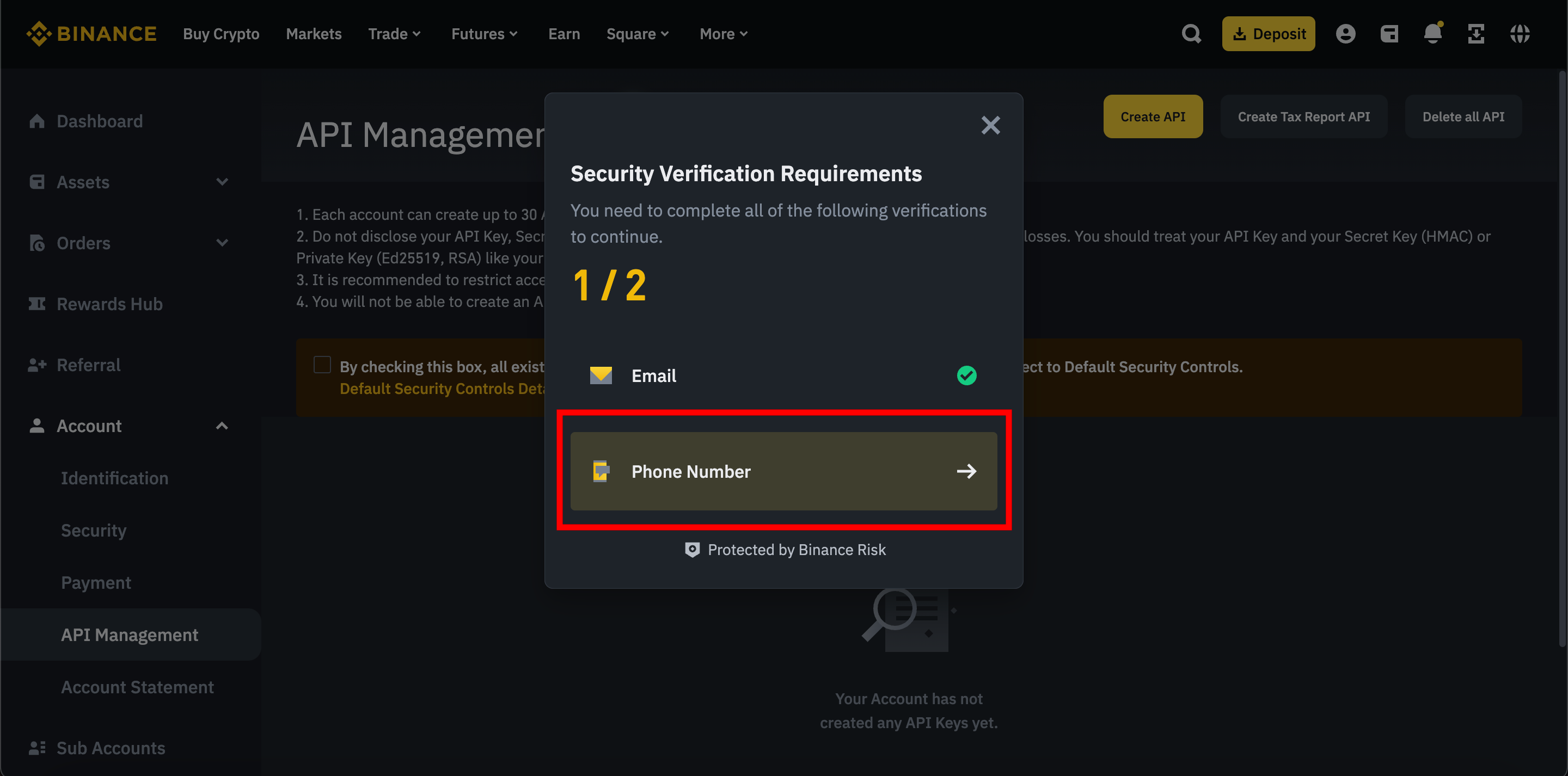
You will be redirected to a new popup for phone number verification, to get the phone number code click on "Get Code" and you will be given two options for sending a code of 6 digits to your phone (via WhatsApp or SMS), we recommend to use the WhatsApp option for faster and more effective verification code receiving.
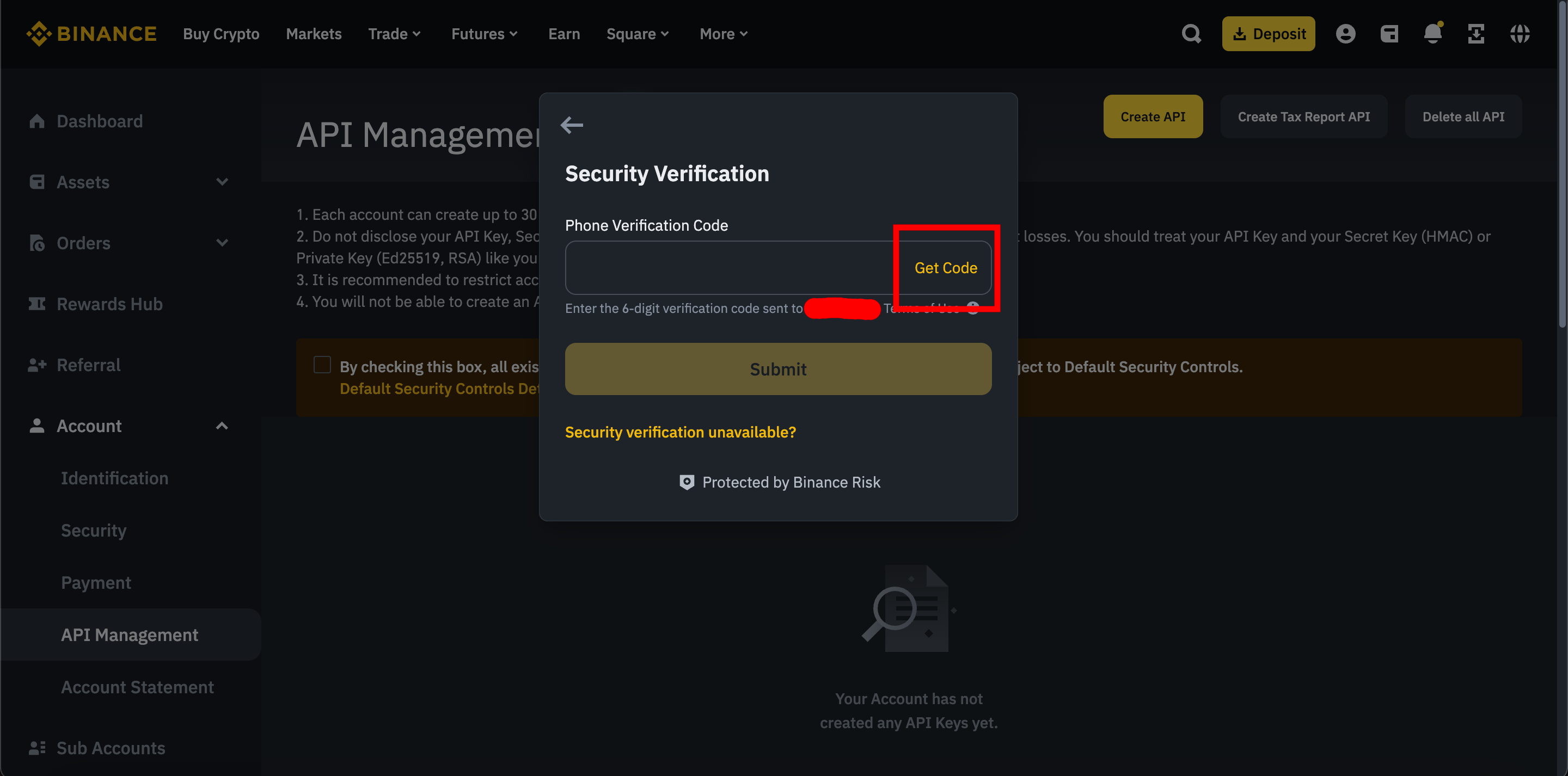
After choosing the WhatsApp option, a WhatsApp message will be sent to you with the 6 digits for verification, add the 6 digits in the specific input in the phone number verification popup.
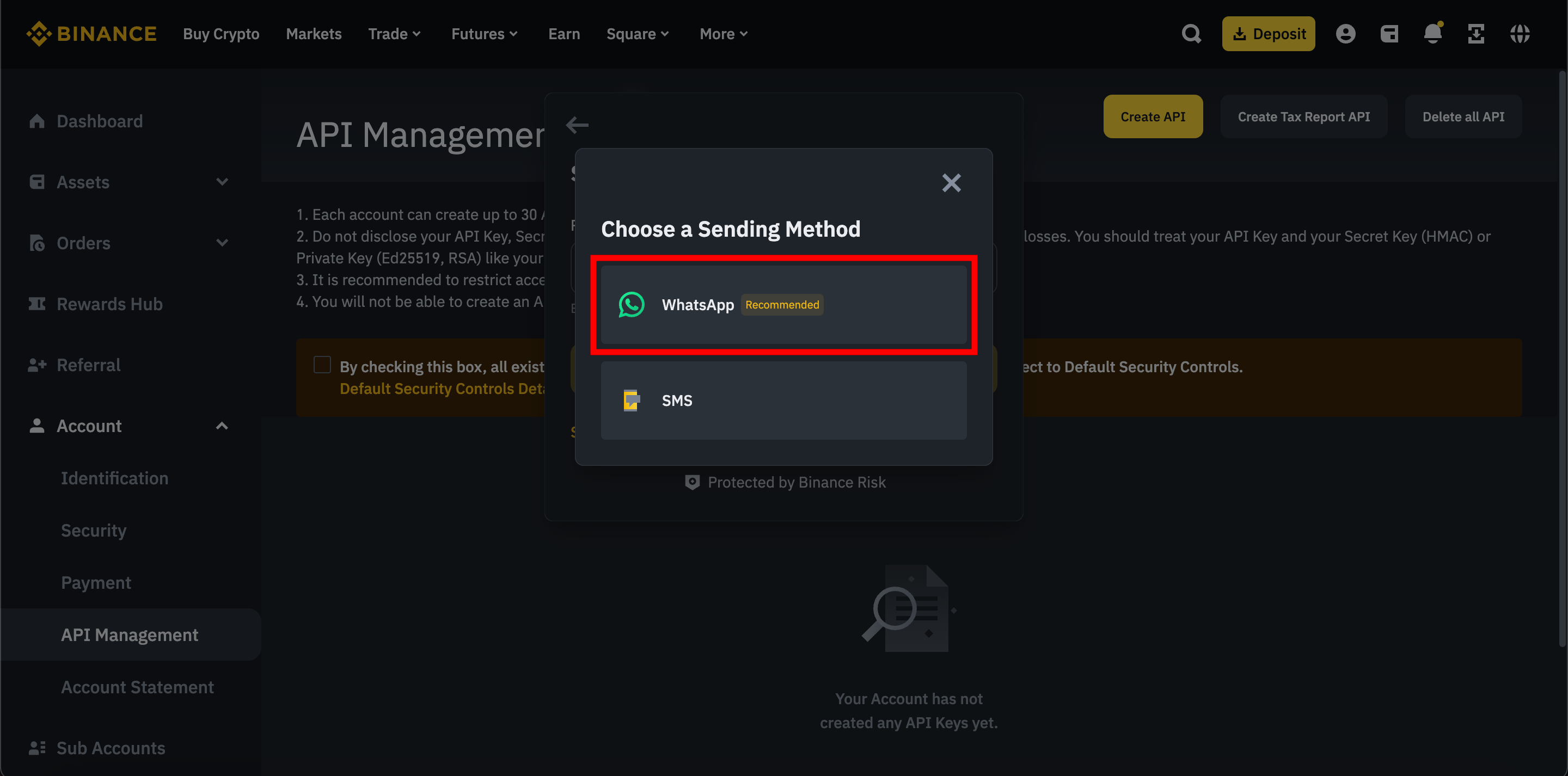
After finishing the phone number verification successfully, you will be redirected to your newly generated API keys (API key + API secret), copy those two keys, and save them in a safe and secured place in your machine.
Note: don’t share your API keys and try to save them in a safe place in your machine.
Next, click on "Edit restrictions" and you will be given the possibility to edit your API keys features and permissions.
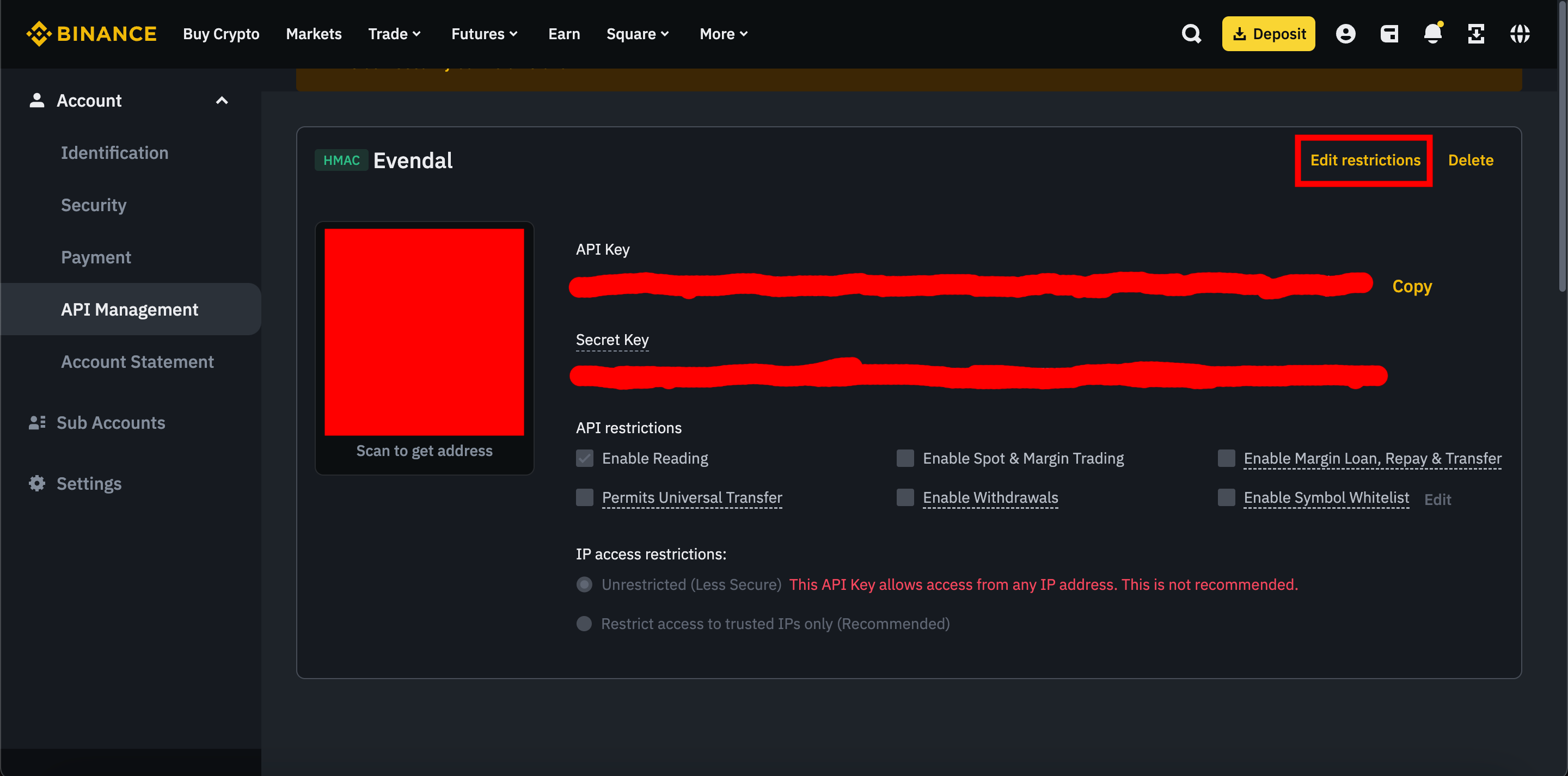
Make sure to check the "Enable Spot & Margin Trading" option as well as the "Unrestricted" option in "IP access restrictions" and click on the "Save" button.
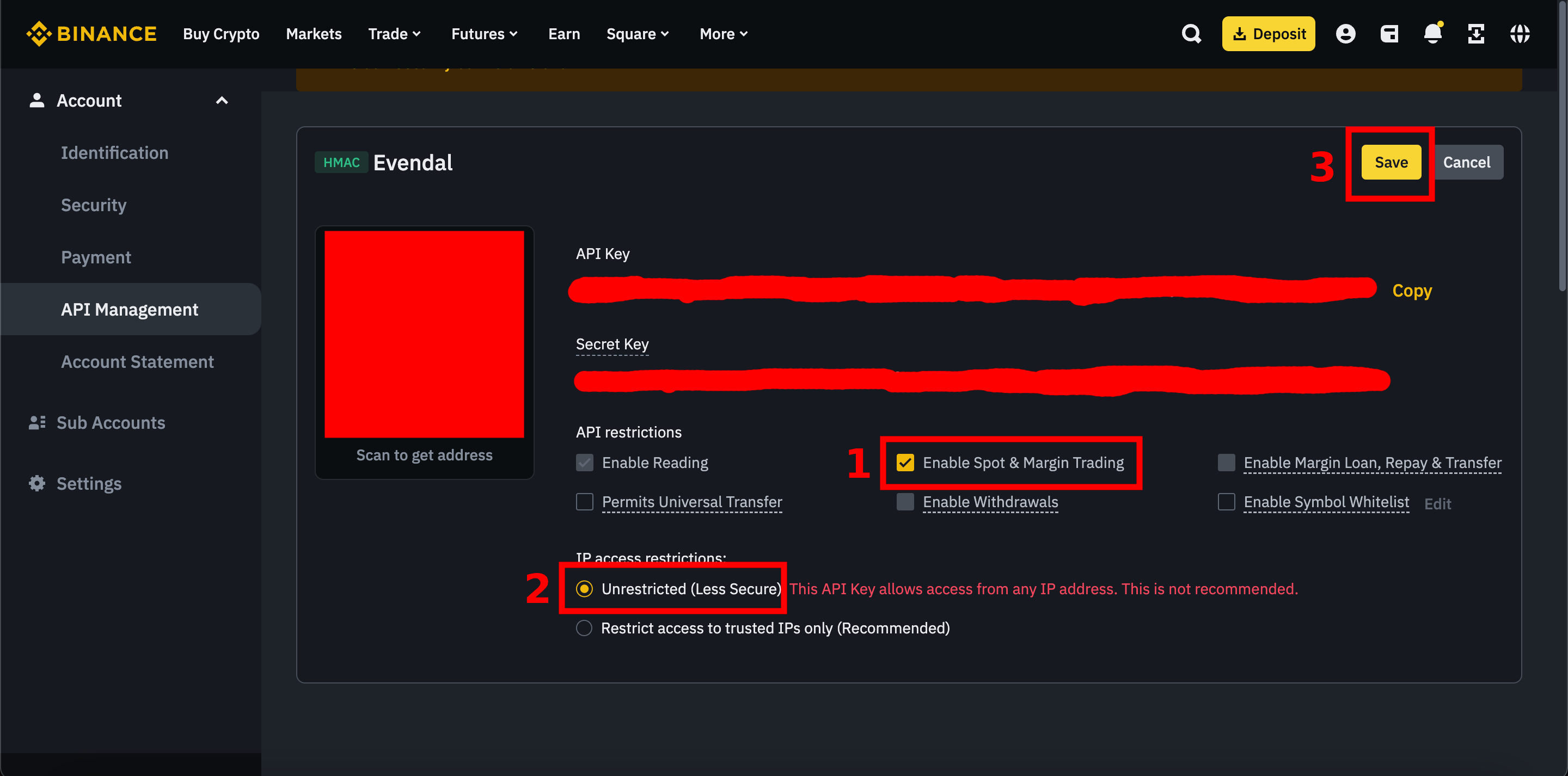
After clicking on the "Save" button, you will be given the same email and phone number verification again to be verified the same way already explained above.
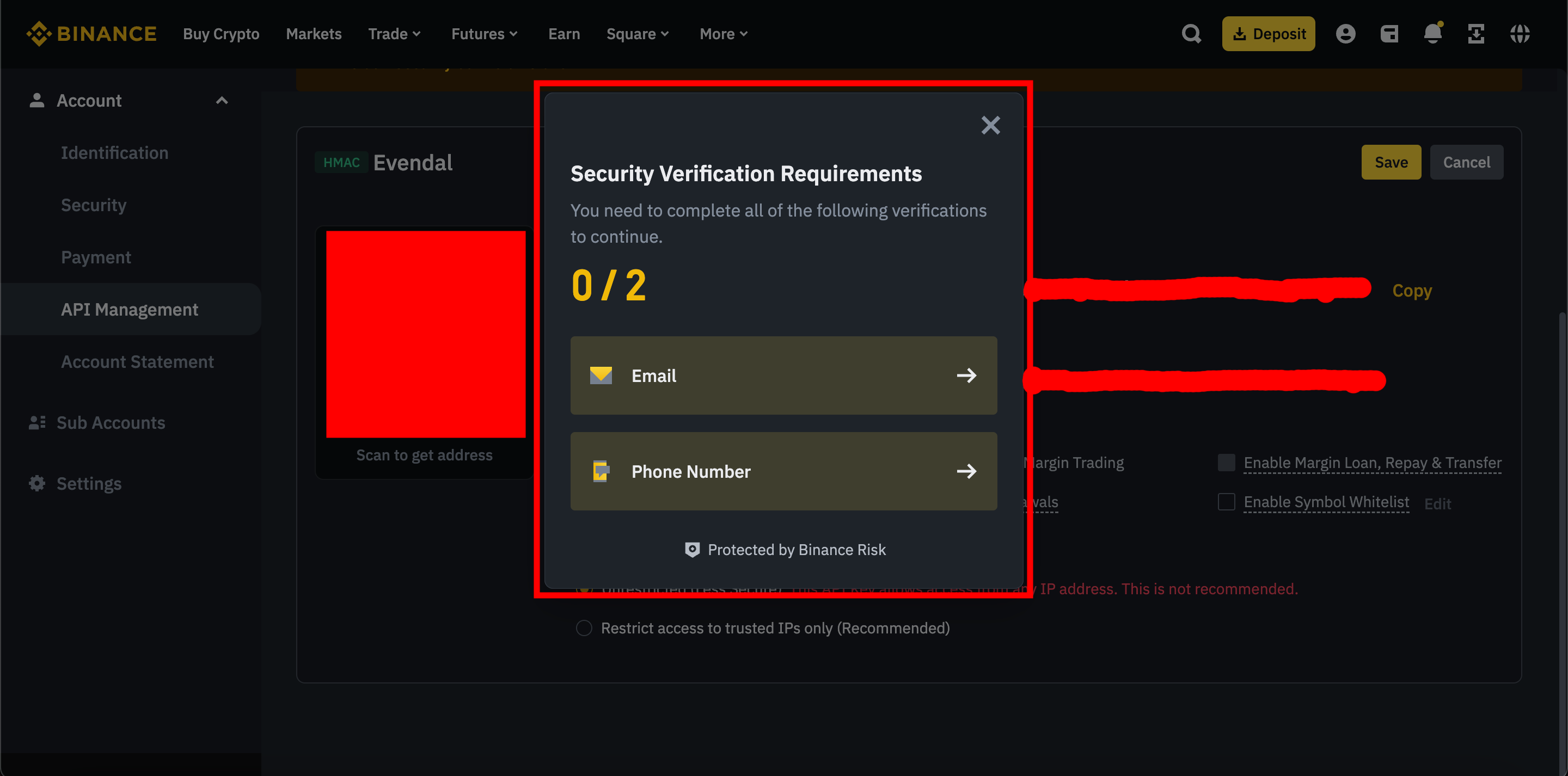
After finishing the email and phone number verification successfully, you will be done and your API keys will be ready to be used with your Evendal bots.
Please follow this article to link your Evendal bots with your Binance account using the newly generated API keys.
Start Earning Today
Create your account, achieve your financial independence, and shape your future.