How to connect Evendal bot with Binance?

Connecting your Binance account with Evendal
To use Evendal bot with your Binance account, you need to connect Evendal bot with your Binance account via API keys.
If you don’t know what are API keys or how to generate them in your Binance account, please read this article first to understand this required step.
After generating new API keys in Binance (API key + API secret), copy them both and save them temporarily to be used in your Evendal account.
Note: don’t share your API keys (API key + API secret) with anyone and in case you are saving them in your machine, make sure your machine is well protected.
Log in to your Evendal account and go to the "Bots" page by clicking on "Bots" on the side menu, and click next on the "Bots Settings" tab.
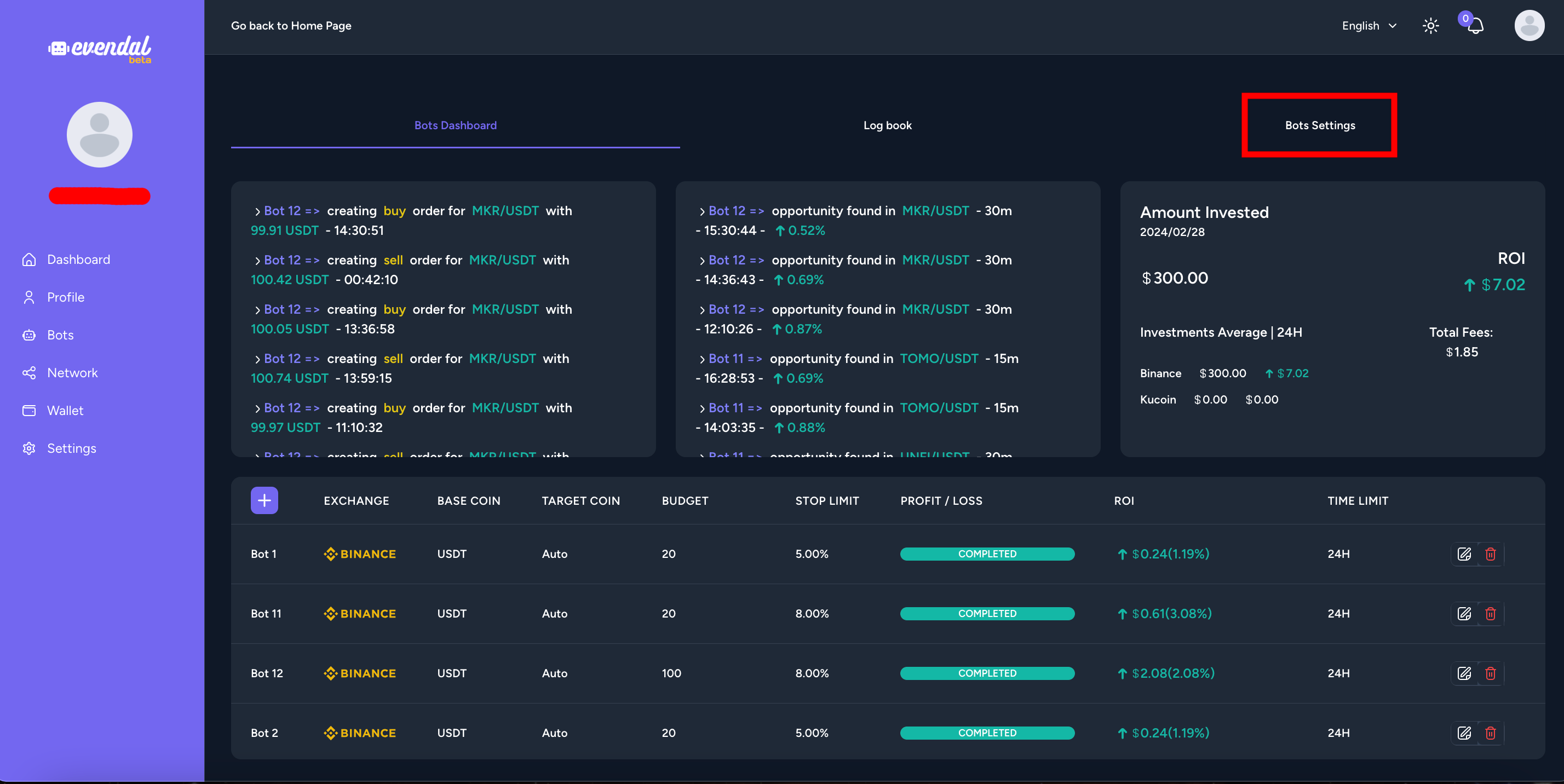
You will be redirected to the bots settings section, in the Binance section, click on the "+" button to add your newly generated API keys.
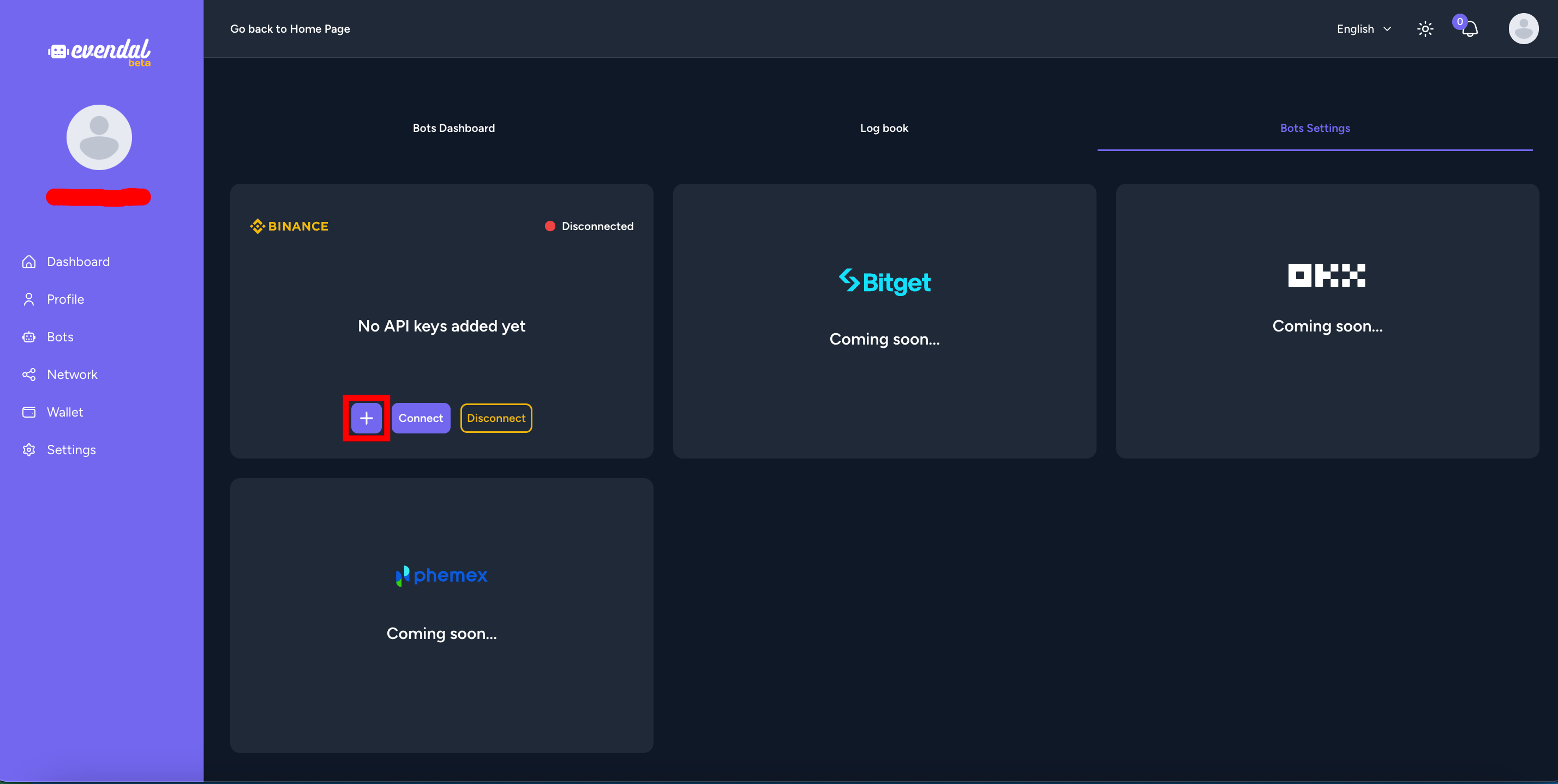
A popup window will open including two inputs (API key and API secret), put each API key on the right related input and click on the "Add" button.
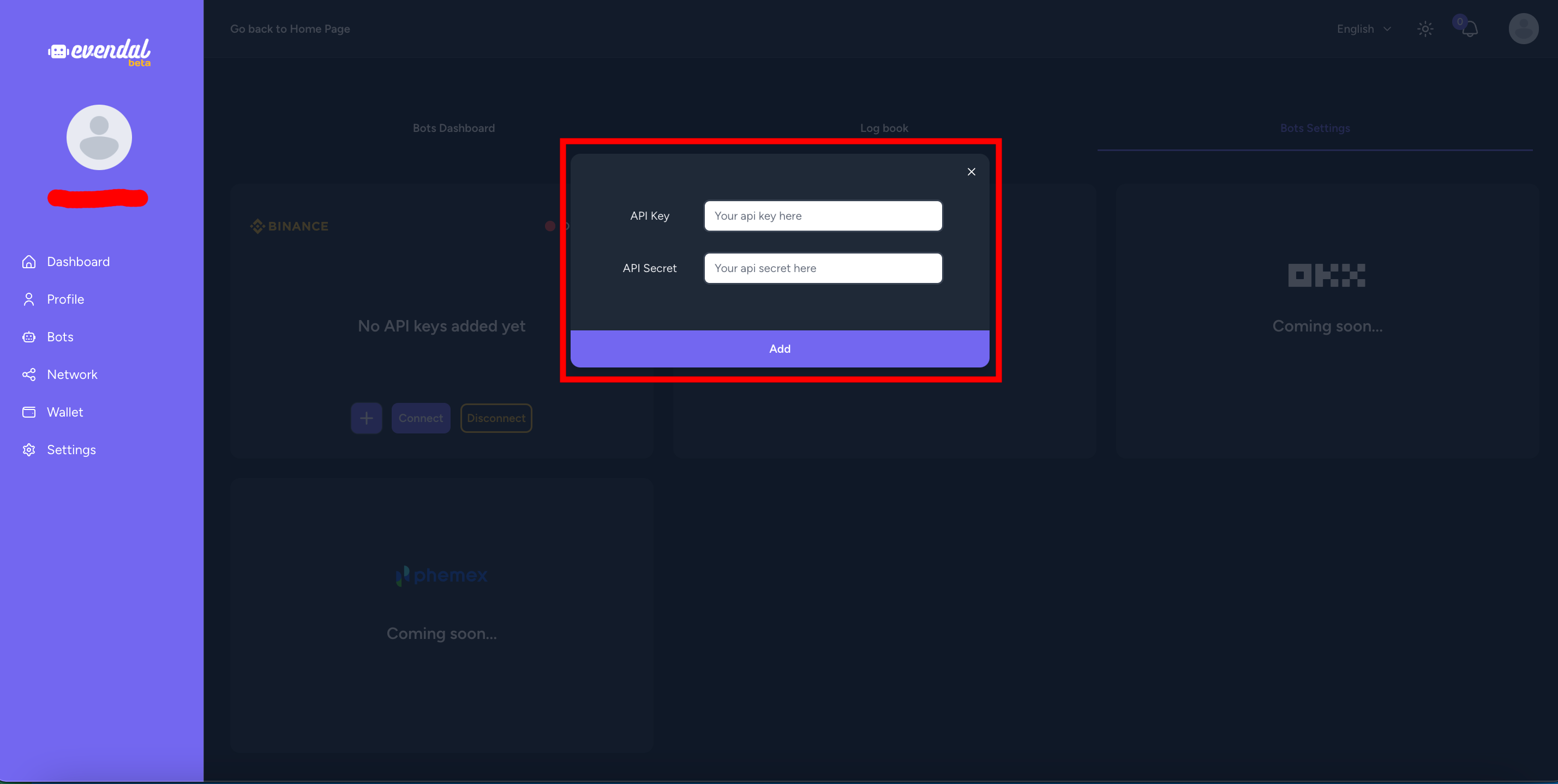
After adding the new API keys, the Binance section will be changed from this message "No API key added yet" to showing your newly added API key with many hidden characters for security reasons.
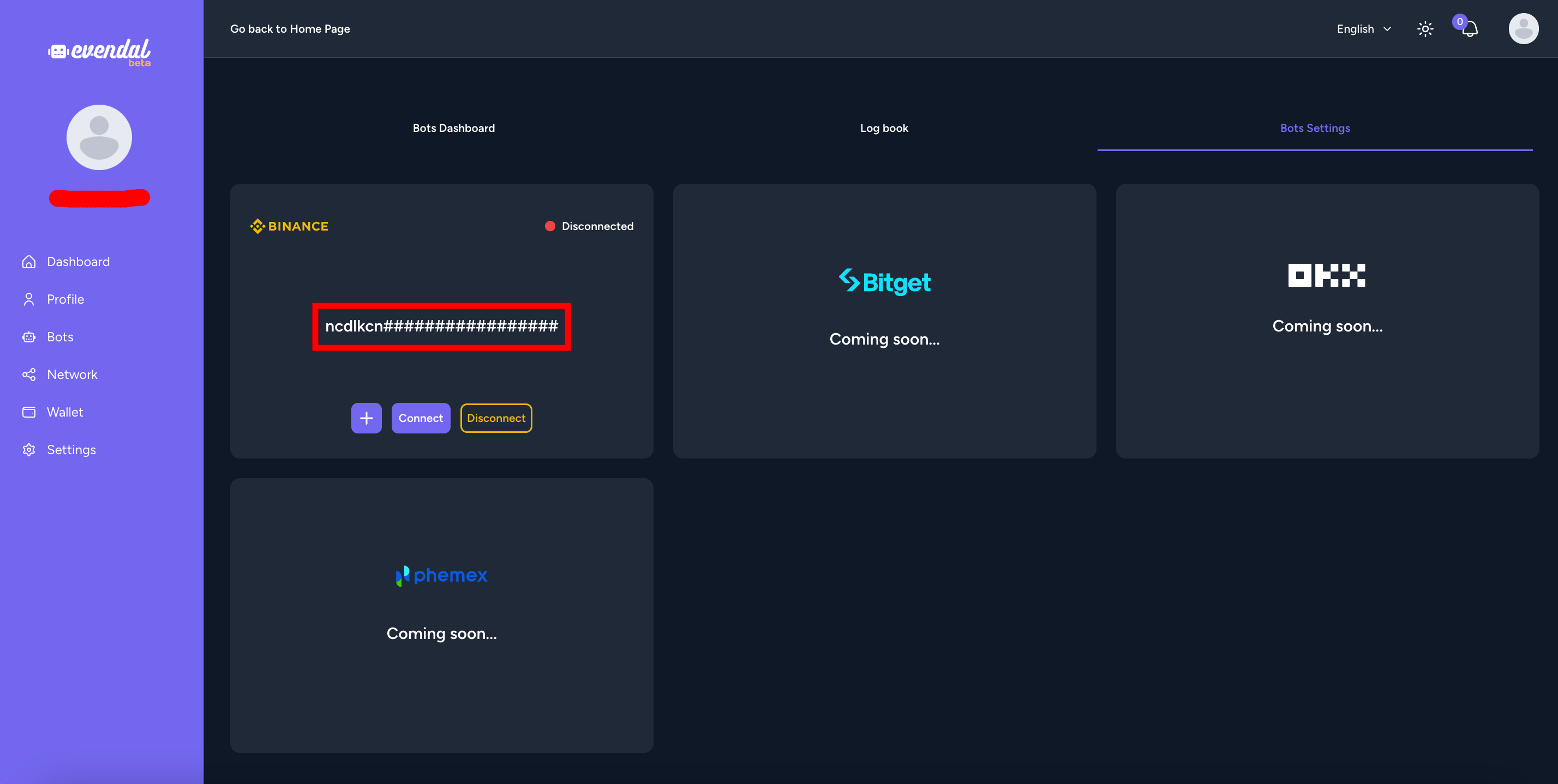
Next, click on the "connect" button to send a connection request to Binance.
The "Disconnected" status on the Binance section will be changed to "Connecting...", which means the connection request has been sent and we are waiting for Binance’s response.
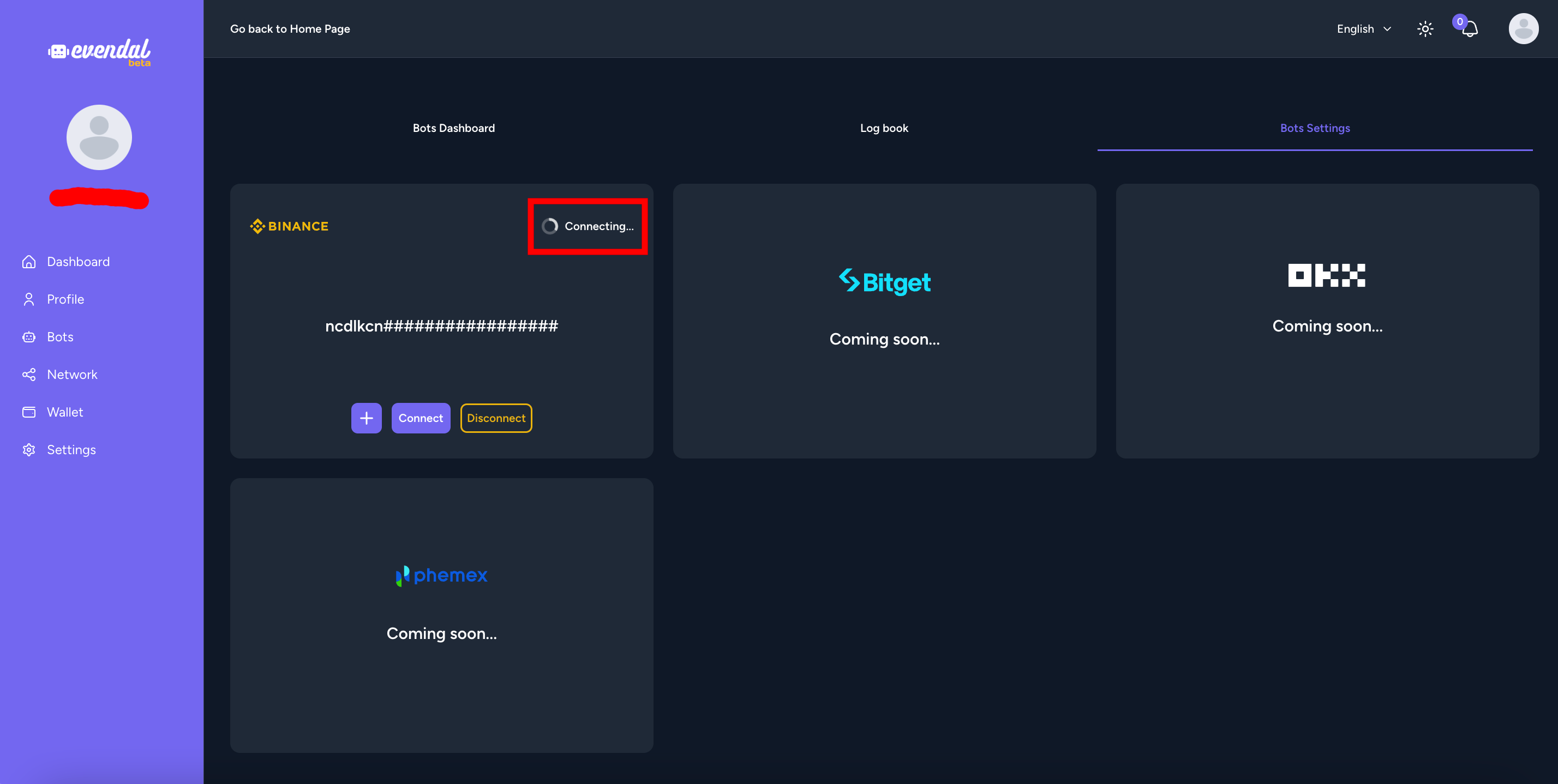
Please wait until the "Connecting..." situation changes into "Connected" with a green dot beside it.
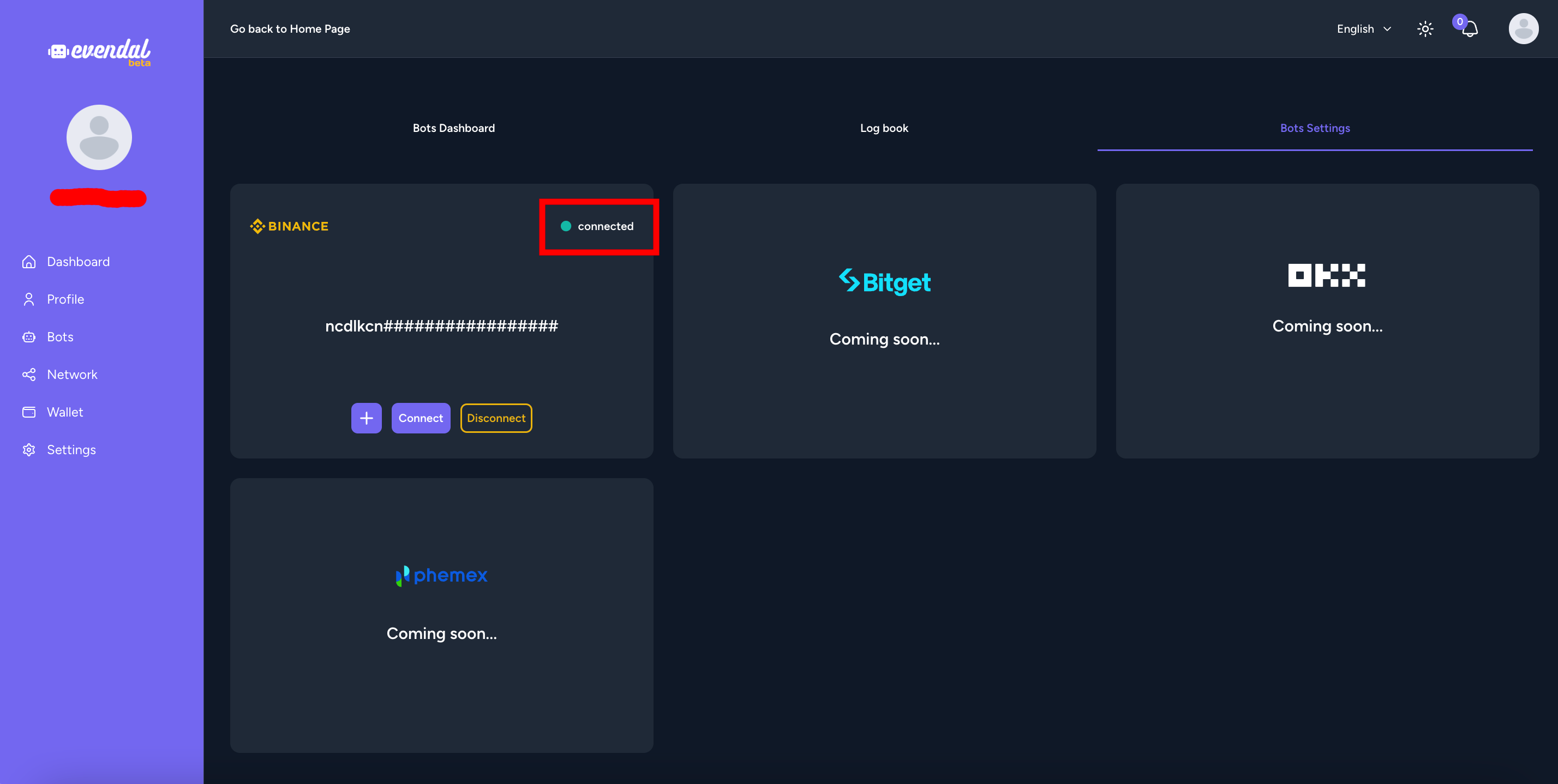
Important Notes:
- If the connection fails, the status will go back to Disconnected again, in such case, please verify your API keys again or contact us at contact@evendal.com
- In case you want to disconnect for some reason after being connected successfully, just click on the "Disconnect" button beside the "Connect" button on the same Binance section.
- If you want to change your API keys, simply click on the "+" button and add the new API keys then your old API keys will be replaced with the new ones automatically.
Start Earning Today
Create your account, achieve your financial independence, and shape your future.